Installation
Designed for Windows 10 and above.
Download the latest stable version in the releases tab.
⚠️ AntiVirus Notice
Running this application may trigger your antivirus, this is a FALSE POSITIVE. Add this application to the exception list if you don’t want to see alerts.
This occurs because the application is not signed, it does not make financial sense to purchase a $500 signature to sign a minor application.
Features
Keyboard Typing
Type using language specific keyboards from your mobile device.
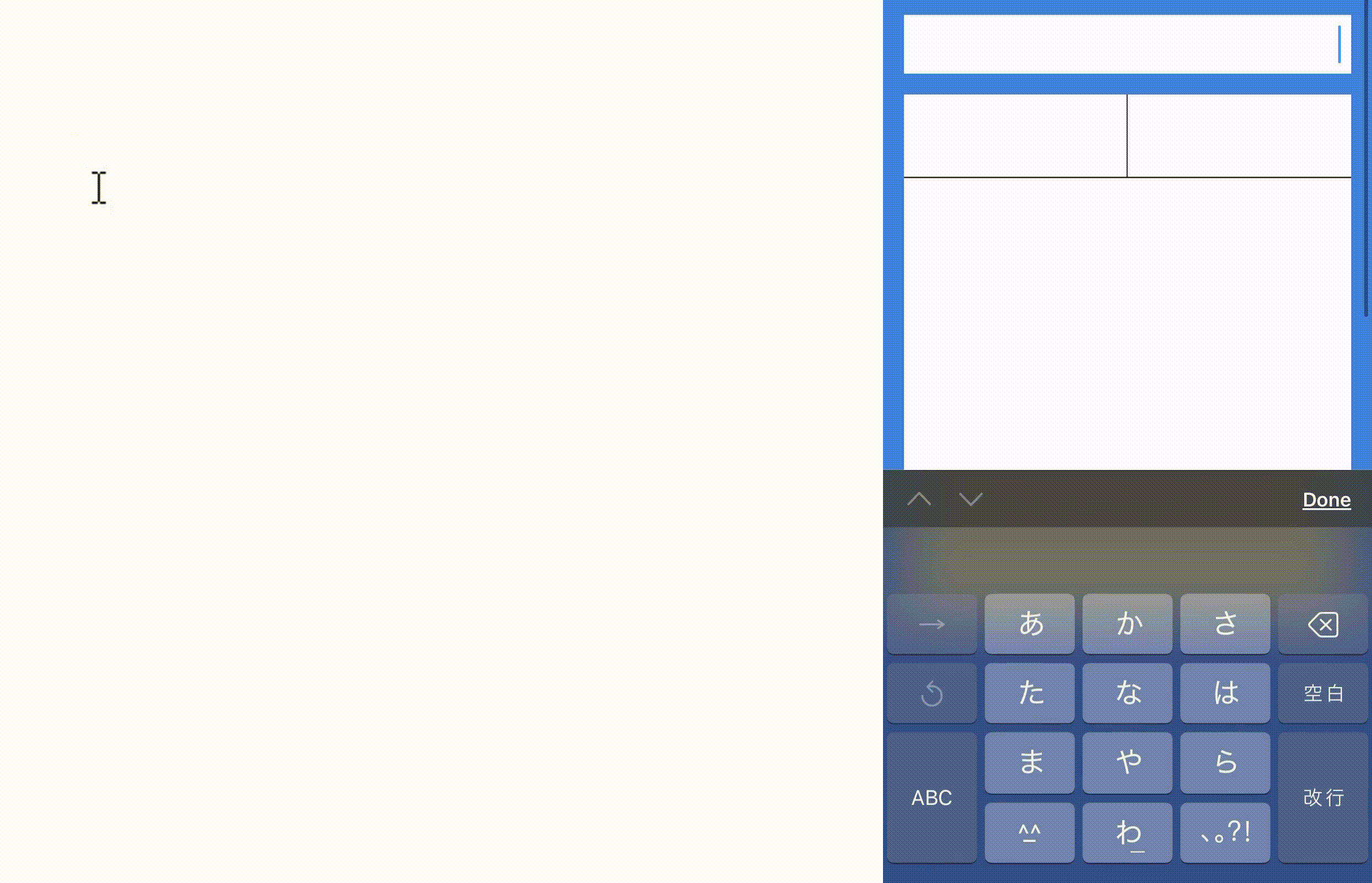
Key Presses
Press enter and backspace keys directly from your keyboard.
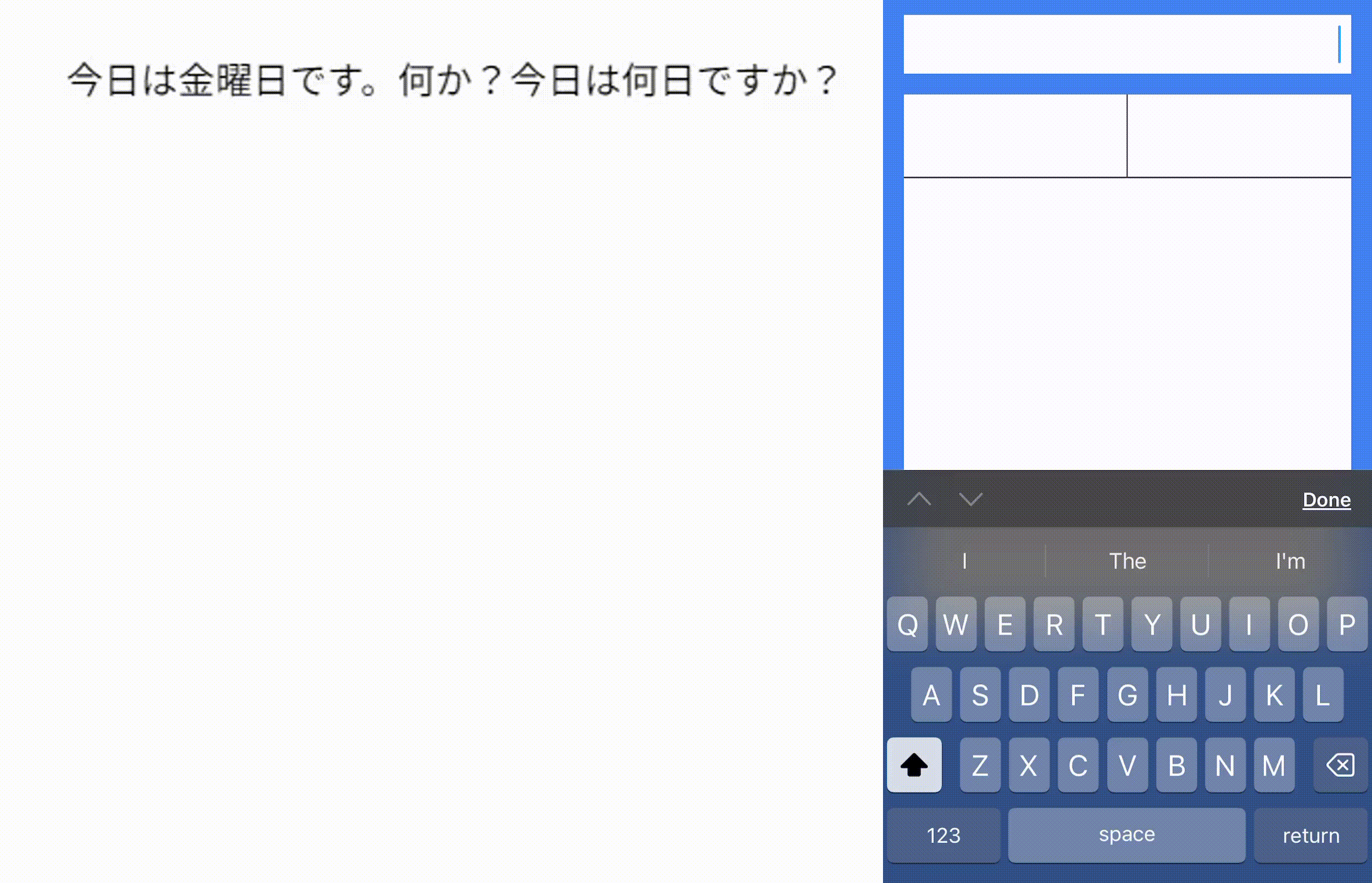
Virtual Mouse
Move and click using the virtual mousepad.
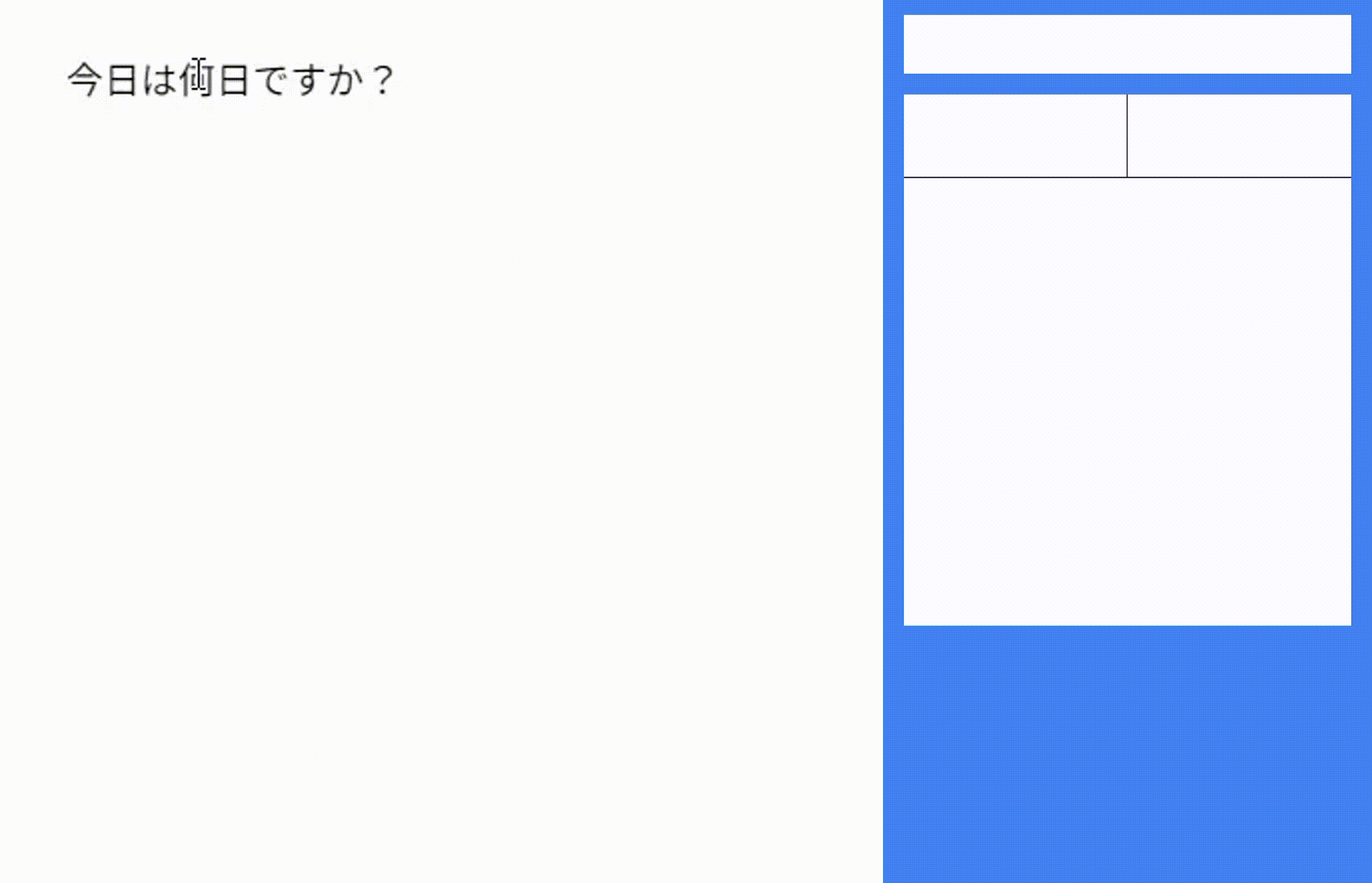
Configuration
Configuration can be changed by modifying the config.yml file, access the file using the tray icon.
Changes will take effect the next time you launch the application.
Port port
Default: 8000
The port number to use for the keyboard server.
Key Presses enable-keys
Default: true
Enable the direct use of keyboard enter and backspace keys.
Mousepad enable-mouse
Default: true
Enable the use of the mouse pad and mouse clicks.
Screen Buffer screen-buffer
Default: 25
How far from the edge of the screen the keyboard preview can be.
Cursor Size cursor-size
Default: 15
The size of the cursor. How far from the point of the cursor the keyboard preview should be.
Pointer Speed pointer-speed
Default: 1.5
How virtual mouse pad movements should scale on the desktop.
This software is released under the GNU General Public License (GPL) v2.0.
