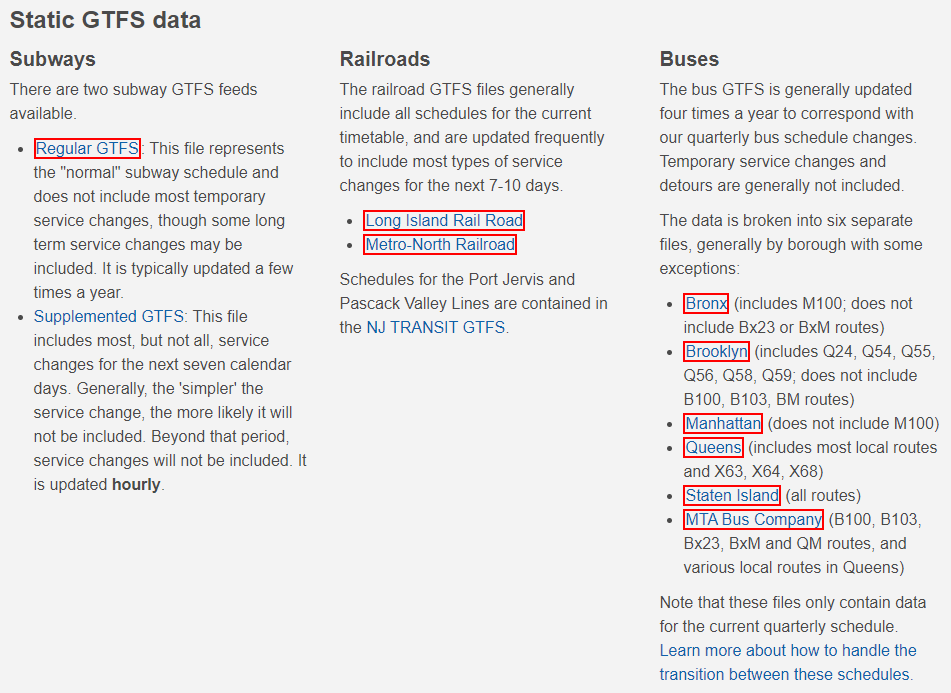⚠️ The MTA API Terms and Conditions prohibits developers from giving users direct access to MTA servers. Any realtime data that is retrieved in this library must be served to users on your own servers.
OneMTA is a Java wrapper for the MTA SIRI REST API and MTA Realtime GTFS API.
Installation
OneMTA requires at least Java 8.
OneMTA also requires the protobuf-java library to be installed. Make sure you are using the same version as specified in the pom.xml file.
Compiled binaries can be installed from:
Authentication
Request a bus token at https://bt.mta.info/wiki/Developers/Index.
OneMTA requires static data from the MTA for most route and stop information. Latest static data for the MTA is available at https://new.mta.info/developers.
Static data is only required for the endpoints you are using. All boroughs are required for buses, including bus company.
Initialize OneMTA
MTA mta = MTA.create( busToken, DataResource.create(DataResourceType.Bus_Bronx, new File("google_transit_bronx.zip")), DataResource.create(DataResourceType.Bus_Brooklyn, new File("google_transit_brooklyn.zip")), DataResource.create(DataResourceType.Bus_Manhattan, new File("google_transit_manhattan.zip")), DataResource.create(DataResourceType.Bus_Queens, new File("google_transit_queens.zip")), DataResource.create(DataResourceType.Bus_StatenIsland, new File("google_transit_staten_island.zip")), DataResource.create(DataResourceType.Bus_Company, new File("google_transit_bus_company.zip")), DataResource.create(DataResourceType.Subway, new File("google_transit_subway.zip")), DataResource.create(DataResourceType.LongIslandRailroad, new File("google_transit_lirr.zip")), DataResource.create(DataResourceType.MetroNorthRailroad, new File("google_transit_mnr.zip")) );
Features
Routes
Retrieve routes along with alerts and vehicles on the route.
Bus.Route M1 = mta.getBusRoute("M1", DataResourceType.Bus_Manhattan);
Subway.Route SI = mta.getSubwayRoute("SI");
LIRR.Route PW = mta.getLIRRRoute(9);
MNR.Route HM = mta.getMNRRoute(2);
Stops
Retrieve stops with alerts and vehicles en route.
Bus.Stop stop = mta.getBusStop(400561);
Subway.Stop GCT = mta.getSubwayStop("631");
LIRR.Stop FLS = mta.getLIRRStop("FLS");
MNR.Stop WLN = mta.getMNRStop("1WN");
Vehicles
Retrieve live vehicle information from stops and routes.
Bus.Vehicle[] bus = stop.getVehicles();
Subway.Vehicle[] subway = SI.getVehicles();
LIRR.Vehicle[] lirr = PW.getVehicles();
MNR.Vehicle[] mnr = WLN.getVehicles();
Alerts
Retrieve alerts for all stops and routes.
Bus.Alert[] busAlerts = mta.getBusAlerts();
Subway.Alert[] subwayAlerts = SI.getAlerts();
LIRR.Alert[] lirrAlerts = FLS.getAlerts();
MNR.Alert[] mnrAlerts = mta.getMNRAlerts();
Contributing
Sample response data available on the reference branch.
Updating Protobuf Files
Run
install.shor
Install protobuf and gtfs realtime proto manually
Run
protobuf.sh
Notice About Tests
- Tests are most reliable around rush hour.
- Tests may not work during overnight hours.
- Route tests may not work if the selected routes are out of service.
- Stop tests may not work it the selected stops are out of service.
- Alert tests may not work if no alerts are active.
Running Tests Locally
For local tests you can use Java 8+, however only methods in the Java 8 API may be used. The src/main/java9 folder should not be marked as a source root.
- You must run
install.shto initialize test resources. - (Bus) Run tests locally by adding a text file named
bus.txtthat contains the bus token in thesrc/test/java/resourcesdirectory.
Running Tests using GitHub Actions
Developers running remote tests through GitHub Actions may do so by running the MTA CI workflow manually in the actions tab of your fork. Note that this requires a single secret, a BUS_TOKEN which contains the bus token.
This library is released under the GNU General Public License (GPL) v2.0.
@Katsute and @KatsuteDev are not affiliated with the MTA.
By using the MTA API you are subject to their Terms and Conditions.
In developing your app, you will provide that the MTA data feed is available to others only from a non-MTA server. Accordingly, you will download and store the MTA data feed on a non-MTA server which users of your App will access in order to obtain data. MTA prohibits the development of an app that would make the data available to others directly from MTA's server(s).